How to Set Up a Google Ads Campaign: A Step-by-Step Guide

To set up a Google Ads campaign, create a Google Ads account and select your campaign type. Then, choose your goals, target audience, and budget.
Google Ads offers businesses a powerful platform to reach potential customers effectively. Setting up a campaign can seem daunting, but it’s straightforward with the right approach. Understanding your goals and target audience is crucial for success. A well-structured campaign can maximize your advertising budget and increase visibility online.
Whether you aim for brand awareness or direct sales, Google Ads allows for tailored strategies. This introduction outlines essential steps to help you navigate the setup process efficiently, enabling you to harness the full potential of online advertising and drive relevant traffic to your website. Let’s dive into the details!

Credit: www.mainstreetroi.com
Introduction To Google Ads
Google Ads is a powerful tool for businesses. It allows you to reach potential customers online. With Google Ads, you can promote products and services effectively. Understanding how to use it can boost your business.
The Importance Of Online Advertising
Online advertising is essential for modern businesses. Most people search for products online. Here are key reasons why online advertising matters:
- Wider Reach: Access millions of potential customers.
- Targeted Marketing: Focus on specific audiences easily.
- Cost-Effective: Pay only for clicks or impressions.
- Measurable Results: Track performance with detailed analytics.
Benefits Of Using Google Ads
Google Ads offers numerous advantages. Businesses of all sizes can benefit. Here are some benefits:
| Benefit | Description |
|---|---|
| Immediate Traffic | Get visitors to your site quickly. |
| Customizable Ads | Design ads that fit your brand. |
| Variety of Formats | Use text, image, or video ads. |
| Local Targeting | Reach customers in specific locations. |
Using Google Ads can drive growth for your business. It provides a straightforward way to connect with customers.
Identifying Your Advertising Goals
Setting clear advertising goals is crucial for a successful Google Ads campaign. Goals help you focus your efforts and resources. They guide your strategies and measure your success. Clear goals lead to better results and a higher return on investment (ROI).
Setting Clear Campaign Objectives
Begin by determining what you want to achieve. Here are some common campaign objectives:
- Increase website traffic: Drive more visitors to your site.
- Generate leads: Collect contact information from potential customers.
- Boost sales: Encourage purchases of your products.
- Promote brand awareness: Make more people aware of your brand.
Use the SMART criteria for your objectives:
| SMART Criteria | Description |
|---|---|
| Specific | Be clear about what you want. |
| Measurable | Set metrics to track progress. |
| Achievable | Ensure your goals are realistic. |
| Relevant | Align goals with your business needs. |
| Time-bound | Set a deadline for achieving goals. |
Understanding Your Target Audience
Knowing your audience is key to success. Identify who your ideal customers are. Gather information about their demographics, interests, and online behavior.
Consider these points:
- Demographics: Age, gender, and location.
- Interests: Hobbies and preferences.
- Buying behavior: How they shop online.
Use tools like Google Analytics and social media insights. These tools help gather valuable data. This knowledge allows you to tailor your ads to resonate with your audience. Personalized ads boost engagement and improve results.
Creating A Google Ads Account
Setting up a Google Ads account is simple and quick. A well-structured account is key for successful advertising. Follow these steps to get started.
Step-by-step Account Setup
- Visit the Google Ads website: Go to ads.google.com.
- Click on “Start now”: Find the button at the top right corner.
- Sign in: Use your existing Google account or create a new one.
- Choose your main advertising goal:
- Get more calls
- Increase website visits
- Drive app downloads
- Set your business information: Provide your business name and website URL.
- Select your target audience: Choose locations and languages.
- Set your budget: Decide how much you want to spend daily.
- Create your first ad: Follow the prompts to design your ad.
- Review and launch: Check your settings and click “Publish.”
Navigating The Google Ads Dashboard
The Google Ads dashboard is user-friendly. It displays all necessary tools and options clearly. Here are the main sections:
| Section | Description |
|---|---|
| Campaigns | Manage your ad campaigns and budgets. |
| Ad Groups | Organize ads under specific themes. |
| Keywords | Select keywords to target your audience. |
| Ads | Create and manage your advertisements. |
| Reports | Analyze performance metrics and insights. |
Familiarize yourself with these sections. Efficient navigation leads to better management of your campaigns.
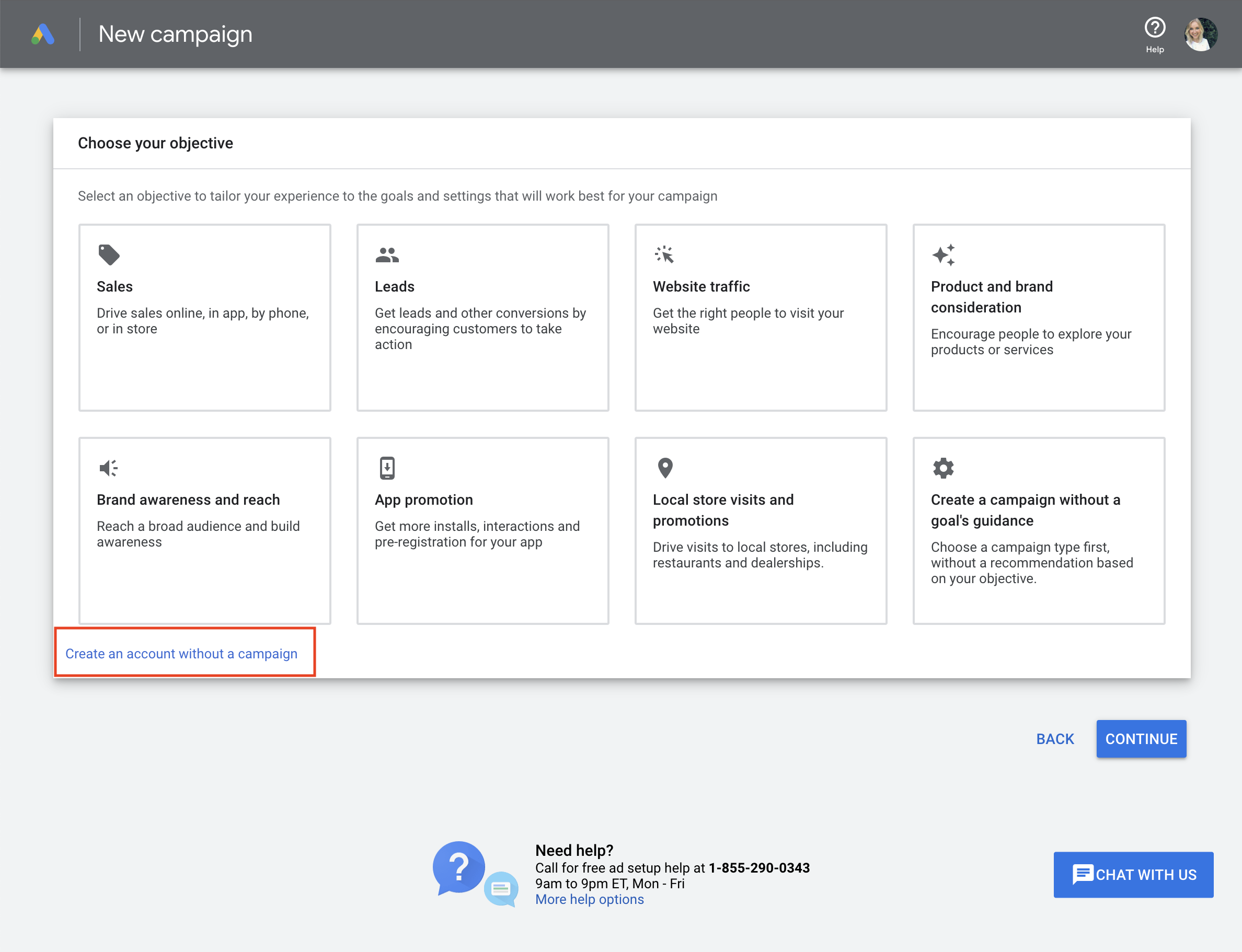
Credit: selahcreativeco.com
Defining Your Budget
Setting a budget is crucial for your Google Ads campaign. It helps control your spending and maximizes returns. A well-defined budget allows you to focus on your advertising goals.
Determining Your Ad Spend
Decide how much money you can invest in ads. Consider these factors:
- Your overall marketing budget
- Your business goals
- Market competition
- Expected return on investment (ROI)
Use these steps to determine your ad spend:
- Analyze past advertising performance.
- Identify your target audience.
- Estimate potential reach and engagement.
- Set realistic goals for your campaign.
Daily Vs. Campaign Budget
Choose between a daily budget or a campaign budget. Each option has benefits:
| Type | Benefits |
|---|---|
| Daily Budget | Limits daily spending. Provides flexibility for daily adjustments. |
| Campaign Budget | Sets a total for the entire campaign. Spreads budget across all days. |
Choose the option that aligns with your strategy. Monitor your spending regularly. Adjust as needed to meet your goals.
Choosing The Right Campaign Type
Choosing the right campaign type is crucial for success. Each type serves different purposes. Understanding them helps in meeting your business goals. Let’s explore the options available.
Overview Of Campaign Types
Google Ads offers various campaign types. Here’s a brief overview:
| Campaign Type | Description |
|---|---|
| Search Campaigns | Text ads appear on Google search results. |
| Display Campaigns | Visual ads appear on websites and apps. |
| Shopping Campaigns | Product listings appear in Google search. |
| Video Campaigns | Video ads shown on YouTube and websites. |
| App Campaigns | Promote your app across Google platforms. |
Selecting A Campaign Based On Goals
Your business goals shape your campaign choice. Define what you want to achieve.
- Increase Website Traffic: Choose Search or Display campaigns.
- Boost Sales: Opt for Shopping campaigns.
- Enhance Brand Awareness: Video campaigns are effective.
- Drive App Installs: Use App campaigns.
Consider your target audience. Understand their behavior and preferences. Align your campaign type to reach them effectively.
Monitor performance regularly. Adjust your strategy based on results. This approach maximizes your advertising efforts.
Keyword Research And Selection
Keyword research is vital for a successful Google Ads campaign. Choosing the right keywords can help attract potential customers. It ensures your ads reach the right audience. This section will cover essential tools and methods for effective keyword selection.
Tools For Keyword Research
Using the right tools makes keyword research easier. Here are some popular tools:
- Google Keyword Planner: A free tool by Google. It helps find keywords related to your business.
- SEMrush: Offers detailed keyword analysis. It also shows keyword difficulty and competition.
- Ahrefs: Great for finding long-tail keywords. It provides search volume and trends.
- Ubersuggest: A user-friendly tool. It gives keyword ideas and SEO insights.
Each tool offers unique features. Choose one that fits your needs best.
Implementing Effective Keywords
After gathering keywords, implement them wisely. Here are some tips:
- Focus on Relevance: Choose keywords that relate to your products or services.
- Consider Search Intent: Understand what users want when they search.
- Use Long-Tail Keywords: These phrases attract specific audiences. They usually have less competition.
- Monitor Performance: Regularly check how your keywords perform. Adjust based on results.
For effective keyword implementation, create ad groups. Each group should target specific themes. Here is an example:
| Ad Group | Keywords |
|---|---|
| Sneakers | buy sneakers, best running shoes, sneaker sale |
| Sports Apparel | buy sports clothes, workout gear, activewear |
Effective keyword selection boosts your ad visibility. It drives more relevant traffic to your website. Start researching today for better results.
Crafting Compelling Ad Copy
Creating effective ad copy is essential for a successful Google Ads campaign. Strong copy grabs attention and drives action. Focus on clarity, engagement, and persuasion. Let’s explore how to write captivating headlines and optimize your descriptions.
Writing Engaging Headlines
Headlines are the first thing users see. They need to be catchy and relevant. Here are some tips:
- Use Numbers: Titles with numbers attract more clicks.
- Ask Questions: Questions spark curiosity.
- Highlight Benefits: Show users what they gain.
- Be Clear: Avoid jargon. Simple words work best.
Examples of engaging headlines:
| Headline | Why It Works |
|---|---|
| “10 Tips for Healthy Eating” | Lists attract attention. |
| “Want to Boost Your Sales?” | Engages with a question. |
| “Unlock Your Potential Today!” | Creates a sense of urgency. |
Optimizing Descriptions For Conversion
Descriptions support your headlines. They provide details and encourage clicks. Make sure to:
- Include Keywords: Use relevant keywords naturally.
- Focus on Action: Use strong action verbs.
- Address Pain Points: Mention solutions to common problems.
- Add a Call to Action: Tell users what to do next.
Example of a strong description:
“Join our community and boost your skills. Sign up today for exclusive tips!”
This description is clear and encourages immediate action.
Landing Pages That Convert
Creating effective landing pages is crucial for your Google Ads campaigns. A well-designed landing page can significantly increase your conversion rates. Focus on relevance and user experience for the best results.
Aligning Landing Pages With Ads
Your landing page must match your ad’s promise. This alignment ensures visitors find what they expect. Here are key points to consider:
- Consistent Messaging: Use similar words and phrases.
- Visual Elements: Keep images and colors consistent.
- Clear Call-to-Action: Direct users to take action immediately.
Use the same keywords in both ads and landing pages. This boosts quality scores and improves ad placement.
Best Practices For Landing Page Design
Effective landing pages have specific design elements. Follow these best practices to enhance user experience:
- Simple Layout: Avoid clutter. Use ample white space.
- Responsive Design: Ensure it looks good on all devices.
- Fast Loading Times: Optimize images and reduce scripts.
- Compelling Headlines: Capture attention right away.
- Trust Signals: Include testimonials and security badges.
| Element | Importance |
|---|---|
| Clear CTA | Guides user actions |
| Visual Consistency | Builds brand trust |
| Mobile Optimization | Reaches more users |
| Fast Loading | Reduces bounce rates |
Test different designs to find what works best. Use A/B testing to compare various layouts and CTAs. Analyze results to optimize your landing pages effectively.
Setting Up Ad Extensions
Ad extensions help your ads stand out. They provide extra information. This makes your ads more appealing to potential customers. Setting up ad extensions can boost your click-through rate. More clicks can lead to more sales.
Types Of Ad Extensions
Google Ads offers various ad extensions. Each type serves a different purpose. Here are the main types:
- Sitelink Extensions: Direct users to specific pages.
- Call Extensions: Allow users to call directly from the ad.
- Location Extensions: Show your business address on maps.
- Callout Extensions: Highlight special offers or features.
- Structured Snippet Extensions: Showcase specific aspects of your products.
Each extension can enhance your ad’s performance. Choose the ones that match your goals.
Enhancing Ads With Extensions
Using ad extensions can improve visibility. They give users more reasons to click. Here’s how to enhance ads effectively:
- Choose Relevant Extensions: Select extensions that fit your business.
- Keep Information Clear: Use simple language for better understanding.
- Update Regularly: Refresh your extensions to keep them current.
- Monitor Performance: Check which extensions get the most clicks.
Ad extensions can significantly impact your campaign. Use them wisely to attract more customers.
| Extension Type | Purpose |
|---|---|
| Sitelink Extensions | Link to specific pages |
| Call Extensions | Enable direct calls |
| Location Extensions | Show business location |
| Callout Extensions | Highlight offers |
| Structured Snippet Extensions | Showcase product features |
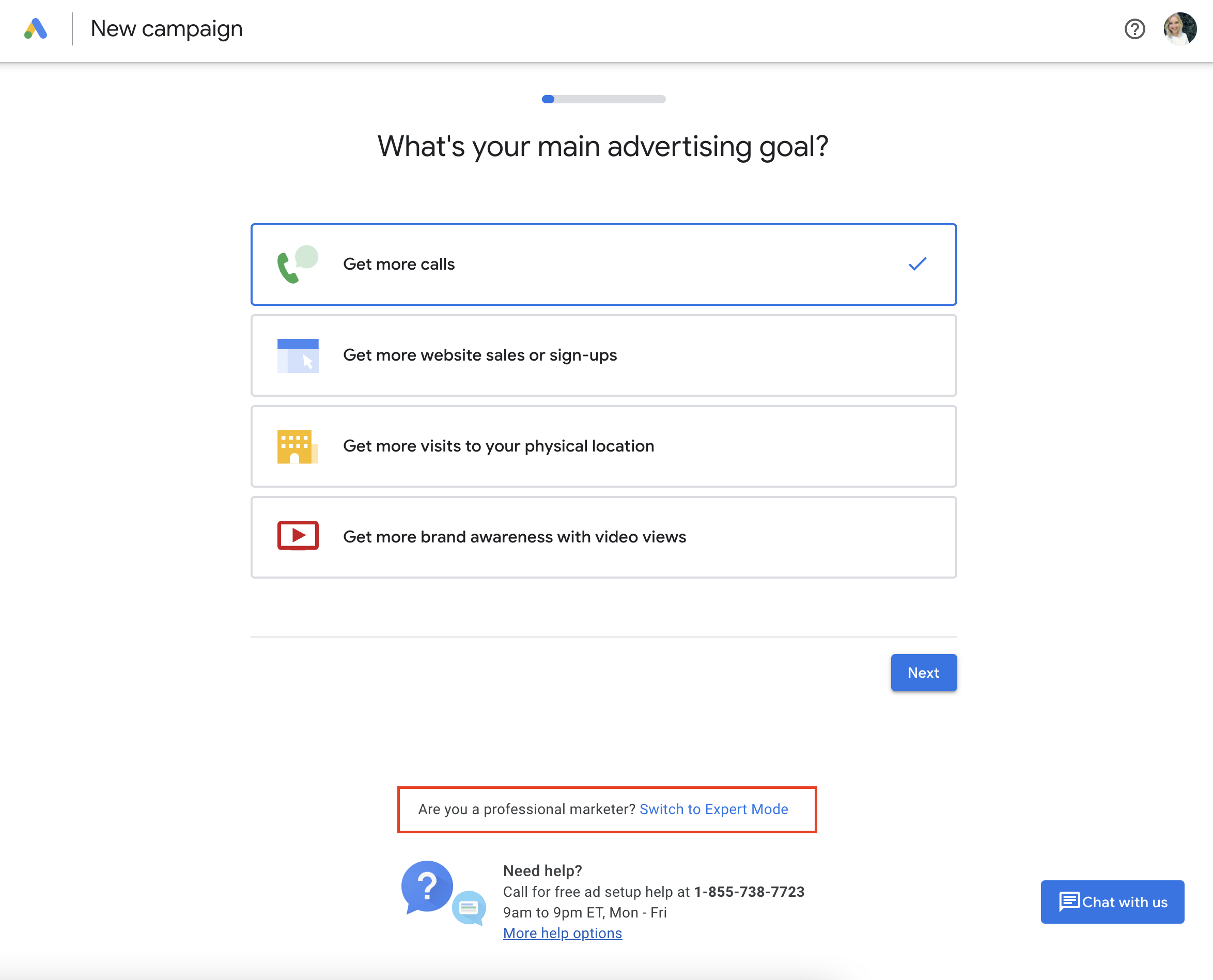
Credit: selahcreativeco.com
Launching Your Google Ads Campaign
Launching your Google Ads campaign is an exciting step. This process can lead to increased visibility and sales. Proper setup ensures your ads reach the right audience. Let’s explore the key steps to launch your campaign effectively.
Reviewing Your Campaign Settings
Before launching, review your campaign settings. This ensures everything is correct. Check the following:
- Campaign Type: Choose Search, Display, or Video.
- Targeting: Set your audience and locations.
- Budget: Determine your daily or monthly spending limit.
- Ad Schedule: Decide when your ads will run.
After confirming these settings, double-check your ad copy. Make sure it matches your goals. A clear message attracts more clicks.
Monitoring And Adjusting Bids
Once your campaign is live, monitor it closely. Bids play a crucial role in your ad’s performance. Follow these steps to adjust your bids:
- Track key metrics like click-through rate (CTR) and conversions.
- Identify high-performing keywords and increase their bids.
- Lower bids for underperforming keywords to save budget.
- Use automated bidding strategies for better results.
Regular adjustments keep your campaign efficient. Stay proactive to maximize your return on investment.
Analyzing And Optimizing Performance
Understanding how your Google Ads campaign performs is crucial. Analyzing data helps you make smart decisions. You can improve results by optimizing your strategies. Focus on key metrics and make data-driven choices.
Interpreting Campaign Data
Data interpretation is essential for success. Here are key metrics to monitor:
- Click-Through Rate (CTR): Shows how often people click your ad.
- Conversion Rate: Indicates how many clicks lead to actions.
- Cost Per Click (CPC): The amount spent for each click.
- Quality Score: A score from Google on ad relevance.
Use these metrics to gauge performance. Set clear goals for each metric. Regularly check your data dashboard to track progress.
Consider creating a simple table to visualize your data:
| Metric | Current Value | Target Value |
|---|---|---|
| CTR | 2.5% | 3% |
| Conversion Rate | 5% | 7% |
| CPC | $1.50 | $1.00 |
| Quality Score | 7 | 8 |
A/b Testing For Improved Results
A/B testing helps find what works best. Create two versions of your ad. Change one element at a time.
- Test different headlines.
- Try various images or videos.
- Experiment with different calls to action.
Run tests for a set period. Compare results to see which version performs better. Use the winning ad in your campaign.
Follow these steps for effective A/B testing:
- Identify what to test.
- Create two versions.
- Set a testing duration.
- Analyze the results.
- Implement the best version.
Regular A/B testing keeps your campaign fresh. It reveals what resonates with your audience.
Conclusion: Next Steps After Campaign Setup
Setting up your Google Ads campaign is just the beginning. Success requires ongoing effort. Focus on learning and adjusting your approach to maximize results.
Continual Learning And Adjustment
Your campaign needs regular monitoring. Analyze performance data frequently. Here are some key areas to review:
- Click-Through Rate (CTR): Assess if your ads attract clicks.
- Conversion Rate: Measure how many clicks lead to actions.
- Cost Per Click (CPC): Evaluate your spending for each click.
- Quality Score: Check Google’s rating of your ads.
Use this data to make changes. Adjust keywords, ad copy, and targeting. Test different ad formats. Small changes can lead to better results.
Expanding Your Online Advertising Strategy
Consider broadening your advertising efforts. Explore various platforms and techniques:
| Platform | Benefit |
|---|---|
| Facebook Ads | Target specific demographics easily. |
| Instagram Ads | Engage younger audiences visually. |
| LinkedIn Ads | Reach professionals and B2B clients. |
| Remarketing | Reconnect with previous website visitors. |
Experiment with these options. Track their performance closely. Find what works best for your business.
Stay updated on advertising trends. Join online courses and webinars. Follow industry experts. Continuous learning enhances your skills.
Frequently Asked Questions
How Do I Create A Google Ads Account?
To create a Google Ads account, visit the Google Ads website. Click on “Start Now” and sign in with your Google account. Follow the prompts to set up your billing information and choose your advertising goals. This process typically takes just a few minutes.
What Are The Key Steps To Set Up A Campaign?
Setting up a Google Ads campaign involves several key steps. First, define your campaign goals. Next, select your target audience and choose appropriate keywords. Then, create ad groups and write compelling ad copy. Finally, set your budget and launch your campaign to start attracting traffic.
How Do I Choose The Right Keywords?
Choosing the right keywords is crucial for campaign success. Use Google’s Keyword Planner to find relevant keywords for your business. Focus on keywords with high search volume and low competition. Additionally, consider long-tail keywords, as they often convert better and are less competitive.
How Can I Optimize My Google Ads Campaign?
To optimize your Google Ads campaign, regularly review your performance metrics. Adjust your bids based on keyword performance, and test different ad copies. Utilize negative keywords to filter out irrelevant traffic. Additionally, consider A/B testing landing pages to improve conversion rates.
Conclusion
Setting up a Google Ads campaign can seem daunting. With careful planning and clear goals, success is within reach. Remember to monitor performance and make adjustments as needed. By following these steps, you can effectively reach your audience and drive valuable traffic to your site.
Start your advertising journey today!






